Download Full Website Content For Offline Reading
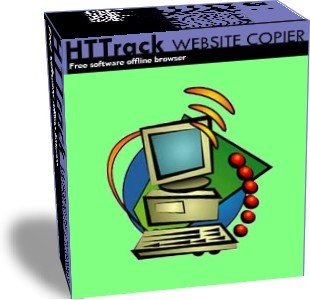
You want to browse websites without any internet connection? How to save the whole website for later reading ? You can download the entire website, save the website in your hard disk for offline browsing.I have found one such utility which will download the entire website and save it for offline browsing so that whenever you don’t have internet connection you can access it in browser just like you visit the normal website.
HTTrack is a free software and easy to use offline browser utility which allows you to download any Web site from the Internet to a local directory, building recursively all directories, getting HTML, images, and other files from the server to your computer. HTTrack arranges the original site’s relative link-structure. HTTrack can also update an existing mirrored site, and resume interrupted downloads.
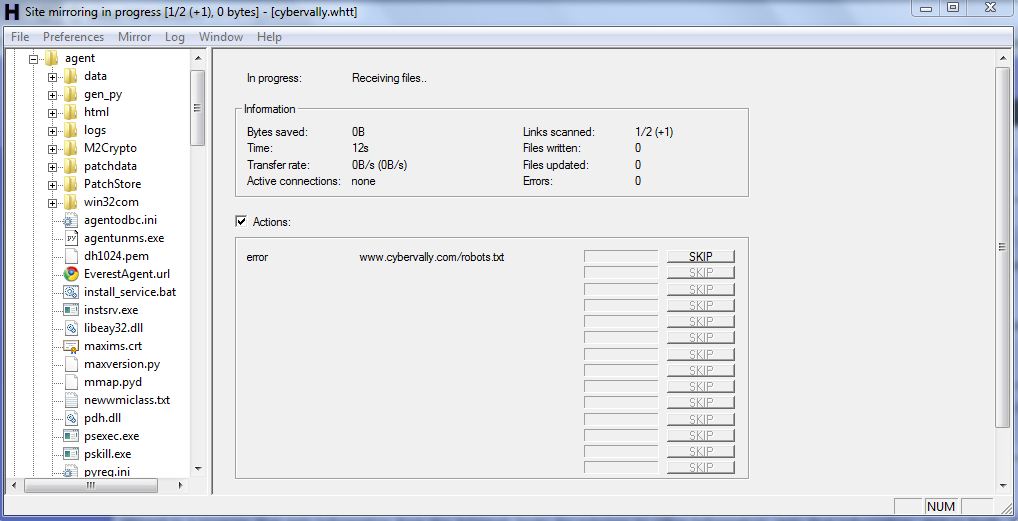
HTTrack features
- Download complete website.Download the desired website with default options.
- Download website + question (This will download the desired website with default options and will pop up some question to you asking whether you to want it, yes/no answer)
- Get individual files. It will download on the desired files that you specify like html files, zip files, videos or text files.
- Update existing download With this option you can update the existing download. This will recheck for the download files and update which ever files which require updates.
Steps To Use HTTrack Website Copier to Download Websites
- Download and Install HTTrack Website Copier
- Launch HTTrack Website Copier.
- Give name to the project and specify project category.
- Enter the website address or url of pages you wish to download.
- Select Finish.
For more about how to rip your first website using HTTrack Click here
[Â Download HTTrack ]
One thought on “Download Full Website Content For Offline Reading”
I Cant dload content content from google.com / orkut.comÂ