Access Home PC From Anywhere Using Portable TeamViewer
 Whether you are on travel and you want to access one file on your home PC or Wanted to transfer a file to a remote PC or just display your presentation to friends around the world, TeamViewer is the one best solution. Using TeamViewer you can access any remote computer via Internet just like sitting in front of it – even through firewalls. Also, TeamViewer can be executed without installation.You just need to carry TeamViewer in your USB drive. No need of any installation. You can use this software even in admin controlled PCs also.
Whether you are on travel and you want to access one file on your home PC or Wanted to transfer a file to a remote PC or just display your presentation to friends around the world, TeamViewer is the one best solution. Using TeamViewer you can access any remote computer via Internet just like sitting in front of it – even through firewalls. Also, TeamViewer can be executed without installation.You just need to carry TeamViewer in your USB drive. No need of any installation. You can use this software even in admin controlled PCs also.
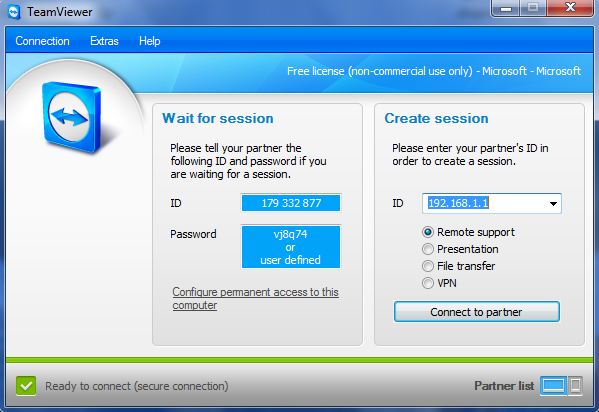
TeamViewer is a free application for personal use. For commercial usage you need to purchase the licence. Your PC is A and Home PC is B. Both the PCs need TeamViewer.You opens up teamviewer and enter the ID and password of home B. Then press connnect.You will get the control of your home PC within seconds. Now you can transfer files and control desktop of your home PC.
TeamViewer Features
- Secure File transfer which also works behind firewalls
- Screen Recording
- Live presentations over the internet
- Remote Support
- virtual private network (VPN)
[ Download TeamViewer Portable ]