How to Enable Login Approvals for Improved Security of Your Facebook Account
Facebook has recently introduced a new security enhancement to prevent unauthorized access to Facebook users accounts . In this new system with your id and password Facebook has added an optional verification step to its log-in process. This new security feature is called Login approval  which adds a  one more step to username and password authentication.

How to Enable Login approval for Facebook
1) Login to your Facebook account.
2) Go  to your Facebook account settings and then under the account setting click on ‘change ‘  .
3) There you will see the login approvals check box , enable the check box there and , this will open a dialog box telling you about the login approvals , then click on next .

4) You need to verify your mobile phone . Successful verification will enable the login approvals.
5) Next time when you tries to  log into Facebook from a new or unrecognized computer, you need to enter the security code which one is messaged to your mobile .
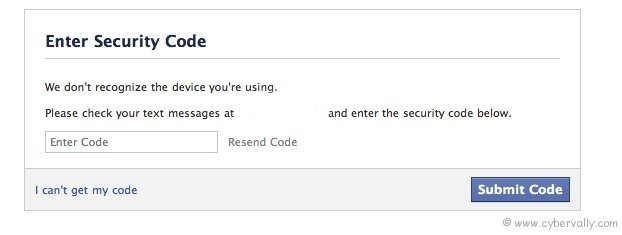
If you lose or forget your phone and have login approvals turned on, you will still have the option to authorize your login provided you are accessing your account from a saved device.
If you’re a Facebook user and want to keep up on the latest technology news why don’t you join the CyberVally Facebook page?
If you enjoyed reading this post, please consider leaving a comment below or subscribing to the feed