Watch Youtube Videos Without Buffering in Slow Internet Connection

So many peoples likes to watch favorite videos in Youtube. But if you have a slow internet connection it will take more time to buffer and watch videos. Here is one solution which can help you open Youtube videos without buffering. Yep its REAL !!!  by opening the m.youtube.com which is Youtube page for mobile phones in your PC browser. You need to download Realplayer for opening Youtube videos.
Steps For Setup
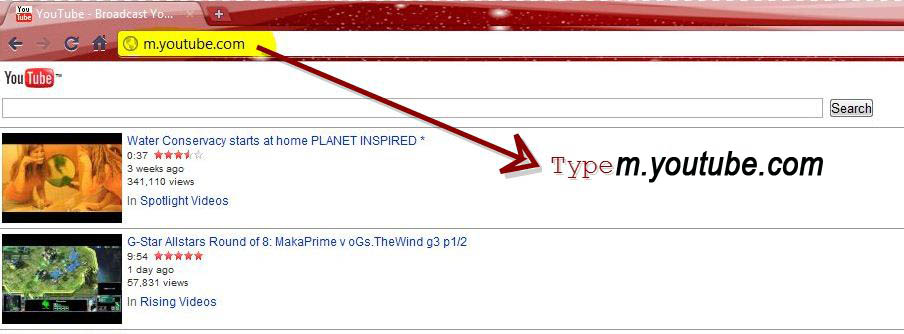
1) Go to m.youtube.com.
2) Search for your favorite video and open it.
3) Click on the video and you may either be prompted to  Launch an application or get a error.
2) Search for your favorite video and open it.
3) Click on the video and you may either be prompted to  Launch an application or get a error.
” In case of a error with something like cannot identify rtsp protocol, goto http://www.real.com/player, download and install the realplayer. After intalling realplayer goto step 4 “
4) Now your video will be loaded in realplayer. It will load without buffering because its highly compressed for mobile phones.
Hope it is useful for you. Share your comments and questions about it in the comments box below. 😀
5 thoughts on “Watch Youtube Videos Without Buffering in Slow Internet Connection”
its m.youtube.com .Not m.toutube.com (in image )
it didnt work for me showing error rstp wanna download realplayer and check
download and install real player….
it worked and its nice
when i click on the video nothing happens
not working