Protect Files in USB Pen Drive With Password – USB Safeguard
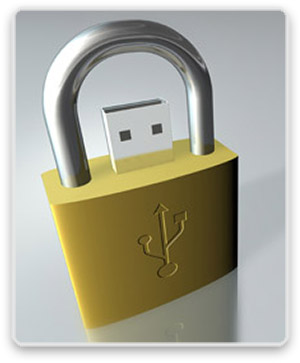
The main purpose of using a USB pen drive is that you can bring your data with you wherever you go. But  if you lose your USB pen drive your data also lose. It becomes more dangerous if you have confidential files stored in it. So we need some protection software for encryption and password protection. Only few pen drive manufactures giving softwares for protection. So we need a program for protecting data in pendrive. USB Safeguard is a Freeware Encryption tool for Flash Drives. It can be used to password protect any files indide your USB Flash Drive. Simply create a password and then drag and drop files from your Flash Drive into the Window. To  access the encrypted files, simply re-enter your password.
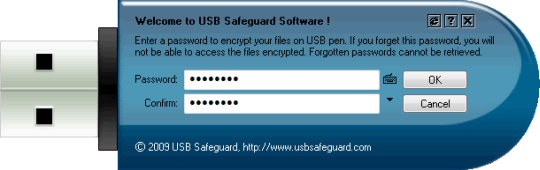
Choose a password and confirm it. Screen keyboard also avilable for enter password. It is useful if you suspect that there is any keylogger installed on the computer.
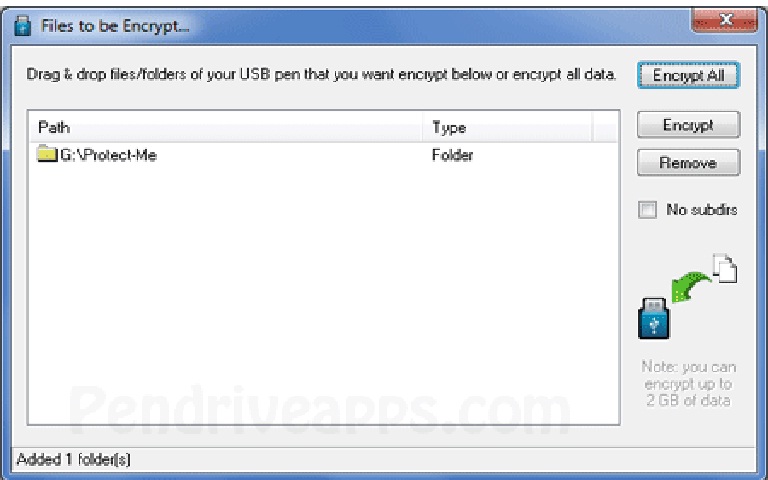
To encrypt the files in USB drive drag and drop the files to above window. To decrypt the files user need to select any file and clicking decrypt or Decrypt all button will bring back files to USB drive.User need to enter password each time to access encrypted files or to decrypt files.
Features
- Runs with any usb pen drive
- No installation required
- Simple steps to configure.
- Easy drag & drop file adding
- Built in file shredder
- Secure your data if drive is lost
- Supports FAT16, FAT32 and NTFS file system
[Â Download USB Safeguard Here ]
2 thoughts on “Protect Files in USB Pen Drive With Password – USB Safeguard”
so wat i do when i forget my password ? any solution for same
else wat happen when the password file got corrupted due to virus ??
keep password file somewhere than pendrive …