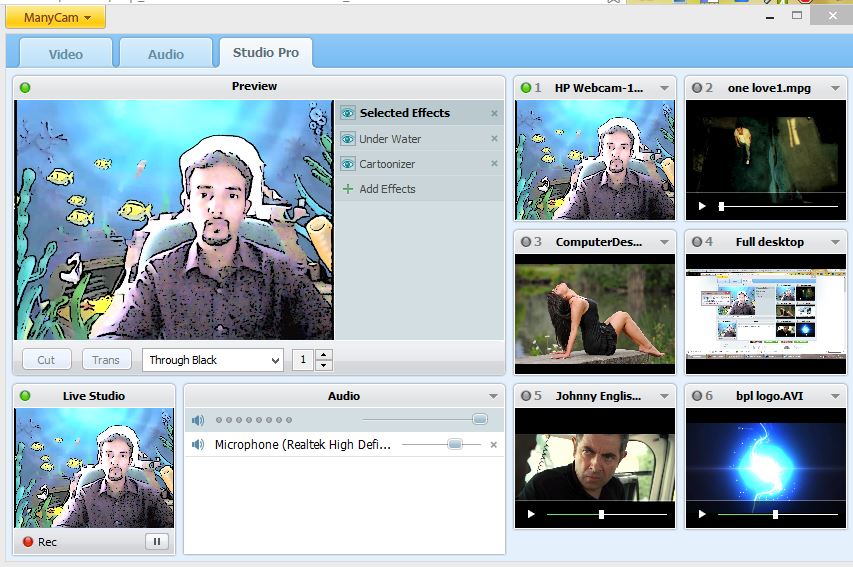Get Pro License of ManyCam Pro Virtual Webcam for Free
After lot search and testing I found a useful application for those who are using multiple video chat applications at the same time. Manycam allows you to use your Webcam with multiple programs at the same time. Broadcast your Webcam video simultaneously on Facebook Messenger, Yahoo, Skype, ICQ, GTalk, and CamFrog. Manycam also lets you to add cool live special effects and graphics to your video.
Once you’ve installed ManyCam, you need to set ManyCam as the primary input for application that you want to use. ManyCam will automatically start when activate your Webcam through that program. The application includes lot of features that helps you to change the background and foreground. You can change your face, eyes, hair, add backgrounds, and much more!.
ManyCam allows you to broadcast six video windows simultaneously. You can add media like video from webcam, IP cameras, Movies or videos, images, Desktop and blank images to these windows. ManyCam’s built in Studio Pro live webcam switcher allows you to easily switch between different video sources instantly and broadcast to Facebook Messanger, Google Hangout, Youtube, Skype, or anything else!
Get ManyCam Pro Virtual Webcam License for FREE!
We are thankful to ManyCam for sponsoring the giveaway of 2 Pro license key worth $49.95 for our readers.
You only need to follow few steps to enter in this contest and 2 winners will be randomly select via random.org.
1. Share this post on Facebook or Twitter (for twitter, copy and tweet following tweet)
Get Free License of ManyCam Pro Virtual Webcam http://goo.gl/FW9Yy #giveaway #webcam
# Last Date is 10th March.
We value your comments. Feel free to discuss here any ideas. Share this information with your friends.
You can follow us on Twitter or join our Facebook fan page to keep yourself updated on all the latest from Microsoft, Google and Apple.