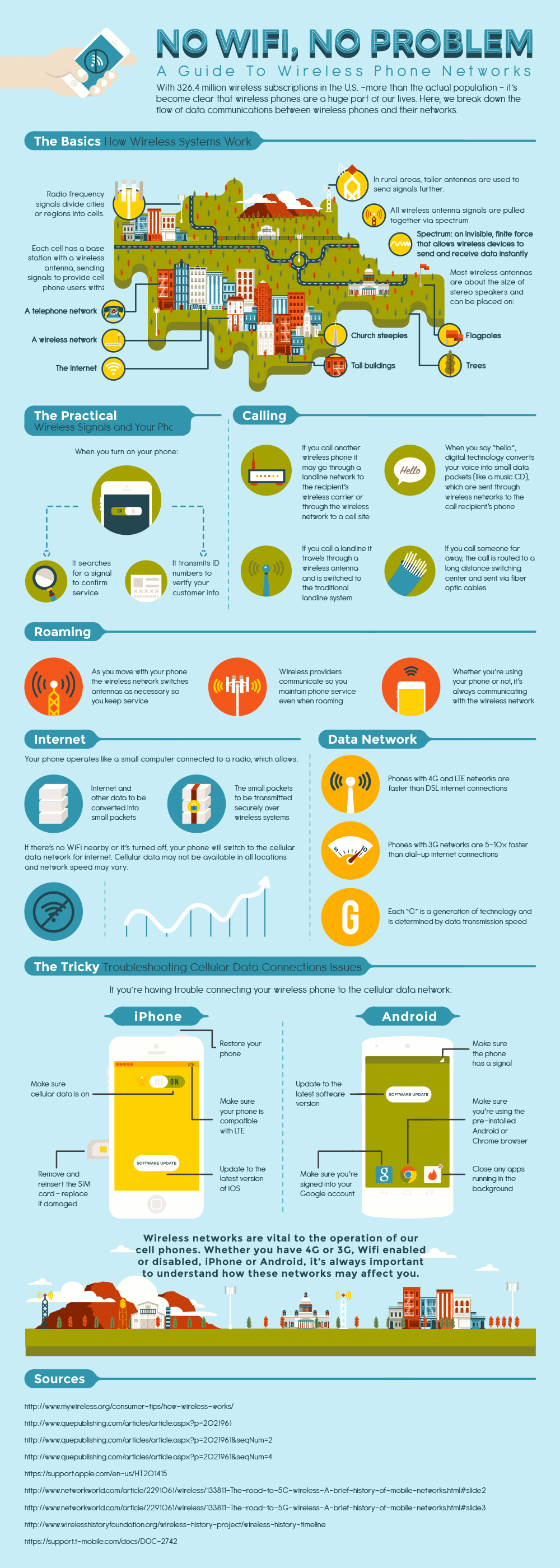No Wifi, No Problem – A Guide to Wireless Phone Networks
Switching over to WiFi on your phone or tablet used to be a good option if the connection was slow or you couldn’t get on your carrier’s network. With so many people now using their devices while at home, on public transportation, at work, and just about everywhere else, carriers had to keep up by improving the speeds and connection of their data networks. One of the first carriers to offer 3G and 4G data was T-Mobile, and the other networks have improved theirs to keep up.
If you are having trouble connecting to a data network, consider using these tips. On an Android phone, try shutting off apps that run in the background, and use the Chrome or other pre-installed browser for your device. You can also check if you have a software update available, as this can slow down your connection speed. On the Apple iPhone 6S or earlier model, you can try upgrading to the next iOS version and making sure your cellular data feature is in the on position.
Wireless signals are available throughout the country and are pulled together via an invisible, finite force that instantly transmits data. Networks typically use trees, church steeples, and other tall items to place their antennas for easier access and broader transmission. Read on to learn more!