Different Types of VPN Protocols – Pros and Cons
If you want to surf the internet anonymously and more securely, then don’t miss this post! People are using virtual private networks (VPN) serves for multipurpose. In addition to providing an extra layer of security in online, access blocked websites and surf the internet anonymously etc. VPN connection will create a secure, encrypted tunnel between your computer and the ibVPN servers. All your Internet browsing will pass via VPN servers using the encrypted tunnel providing security. Your original IP address will be replaced by the VPN server IP address.
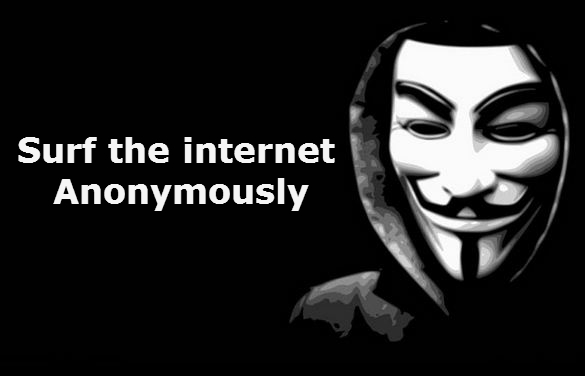
Once we have decided to use the VPN service we further have to decide what type of VPN technology to use. The most used VPN protocols are: PPTP, L2TP, IPSec, SSL. Here I’m going to explain the different types of VPN protocols. No configuration guides, but an explanation so it’s clear what is what.
Types of VPN
There are many different types of VPNs available. Let’s take a look at most common types.
1. PPTP VPN
This is the most commonly used VPN and is work in all windows, mac and smart Phones. It is an extension of the standard Point-to-Point protocol that was used for data transfer between two remote locations over the internet. It is working with fine authentication features which can PPP-based protocols like PAP, EAP and CAP, it is the reason for being so popular amongst users. Though it is known to have certain problems with security yet it is widely used. However, it is recommended that you should prefer PPTP for streaming services rather than sensitive data transfers.
2. L2TP VPN
Layer 2 Tunneling Protocol (L2TP) came into existence with the joint efforts of Cisco and Microsoft. It includes the combined features of PPTP and Layer 2 Forwarding (L2F) protocol developed by Cisco. The main difference between PPT and L2TP is not only managing data confidentially but also data integrity. It has many same features like PPTP but the speed is bit slower than PPTP. L2TP Pre-Shared Key increases the authentication function which is not there in PPTP. L2TP is also vulnerable as PPTP, and is highly unstable in internet censored countries.
3. OpenVPN/SSL
Open VPN is the most secure Protocol among all the Tunneling Protocols as it is an open source tool and used to build point to point or site to site connection with SSL/TLS protocols. OpenVPN works on Windows, Mac OS and Linux. Plus, it can also be used on various Mobile devices like iPhone and Android. OpenVPN gives you several advantages over PPTP and L2TP VPN, which includes advantages like, it can bypass almost every government firewall on Port 443, it is more secure and almost impossible to break in the secure tunnel created by OpenVPN and gives you better stability and reliability unlike PPTP and L2TP VPN.
4. IPSec VPN
IPsec protocol can be used for encryption in correlation with L2TP tunneling protocol. It is used as a protocol suite for securing Internet Protocol (IP) communications by authenticating and encrypting each IP packet of a data stream. IPSec VPN functioning on a Layer 3 of OSI Model, it offers fabulous end-to-end security. Installation of an IPSec client software application also is required and this can be considered an important disadvantage.
5. SSTP VPN
SSTP (Secure Socket Tunneling Protocol) is windows based SSL Protocol and is only available on Windows. For Mac and Linux OpenVPN is used as an SSL client. It has improved and fixed the flaws present in Point-to-Point Tunneling Protocol (PPTP) or Layer 2 Tunneling Protocol (L2TP). SSTP again is the most secure protocol and is almost impossible to block. It offers better security because of using stronger tunneling protocol.
6. MPLS VPN
MPLS is a “ISP-tuned” VPN connection. It requires 2 or more sites connected via the same ISP or an “on-net” connection. While it does use your existing Internet connection, tweaks are made by your ISP for performance and security. It is more expensive connection and not good for individual users but for corporate office to office connectivity. MPLS does perform better than a site-to-site VPN because there is less overhead, and the routing between sites is optimized by static routes from your ISP.
7. Site-to-Site VPN
Site-to-Site VPN is a connection between two sites and encrypts all traffic between two (or multiple) subnets. It allows different sites of the same organization, each with its own real network, to connect together to form a VPN. This is an easy way to connect two offices without having each user “dail-up” using a PPTP connection. Unlike PPTP Site-to-site VPNs have routing, encryption and decryption is done by the routers on both end. Also Site-to-Site VPN work with hardware or software-based firewall devices.
8. Hybrid VPN
Hybrid VPN uses powerful security measures to protect data. They include: IPSec tunneling, IKE (Internet Key Exchange) and AES-128 (Advanced Encryption Standard). Some of the VPN service companies have come up with the VPNs that are developed with the integration of different features of IPSec and SSL protocols, respectively along with several other protocols. Hybrid VPN servers are able to accept connections from multiple types of VPN clients. They offer higher flexibility at both clienbt and server levels.
Conclusion
I will recommend you to go with SSTP or OpenVPN if you are looking for a VPN connection that is not vulnerable to interceptions or hacks. PPTP, L2TP and IPSec protocols are best for your Mobile devices, whereas, if you intend to use VPN on your Desktops and Laptops, SSL based VPN are preferred. Similarly, in highly internet censored countries like China, Iran and UAE, SSL VPN Services are best for maximum security.
We value your comments. Feel free to discuss here any ideas. Share this information with your friends.
You can follow us on Twitter or join our Facebook fan page to keep yourself updated on all the latest from Microsoft, Google and Apple.
3 thoughts on “Different Types of VPN Protocols – Pros and Cons”
i want to be taught how to hack my email is asidmed@yahoo.com. i real want to joint the group annoymous.. i want knw how to hack the cc
As “Hotspot Shield” free VPN offers HTTPS encryption to encrypt data over a network. Although for torrent downloads i usually prefer it for my mac internet security, privacy and protection. Moreover it also secures your mac at hotspots where the network connection is usually unencrypted.
Check it here – http://www.macinternet-security.com/