Check Website Speed Performance Using Google Page Speed

Google has launched Google Page Speed checking from Googlelabs to check your website page loading speed.Web page loading time is major factor for get visitor. Slow loading websites and pages may get neglected easily even if they provide great content and posts. Using this free online version of Google Page Speed, you can analyze performance of any website or web page online, without a need to download any extension or plugin.
How to Use Google Page Speed Online
1. Goto http://pagespeed.googlelabs.com/ and type your website URL for checking.
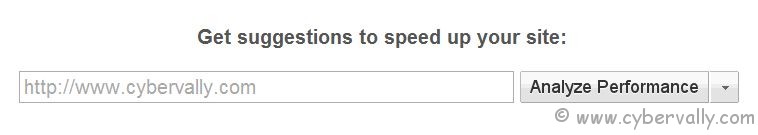
2. Click Analyze Performance by selecting “desktop suggestion†or “mobile suggestionâ€. I got 78/100 for my website. I think its not bad.
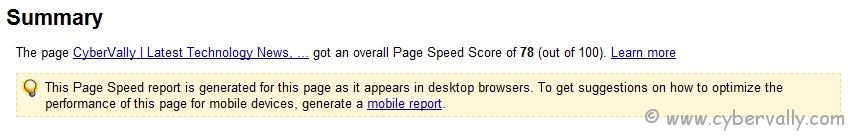
3. See your result and improve it.
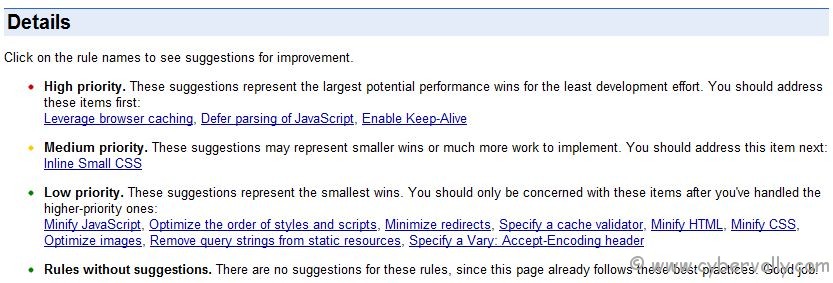
Also it shows improvement suggestions. The improvement suggestions are divided into high priority, medium priority, and low priority. You should start by implementing the suggestions under High priority list, as that will give most performance improvement.
If you’re a Facebook user and want to keep up on the latest Technology news why don’t you join the CyberVally Facebook page?
If you enjoyed reading this post, please consider leaving a comment below or subscribing to the feed