Move Installed Applications From One Drive to Another
![]() When your windows drive runs out of space it is better to move the installed applications to another partition. . In this situation only option left is uninstalling some applications which may not be possible for many users as there may be important applications for daily work.
When your windows drive runs out of space it is better to move the installed applications to another partition. . In this situation only option left is uninstalling some applications which may not be possible for many users as there may be important applications for daily work.
Steam Mover is a portable freeware windows application. With the help of Steam Mover you can easily move installed windows applications, games and other installed softwares from C:\ drive to other drives like D:\ or E:\ drive. Stream Mover is a portable windows freeware application for Windows 7 and Vista that can move installed applications from one hard drive to another without affecting its functionality or registry entries.
Steps to Setup
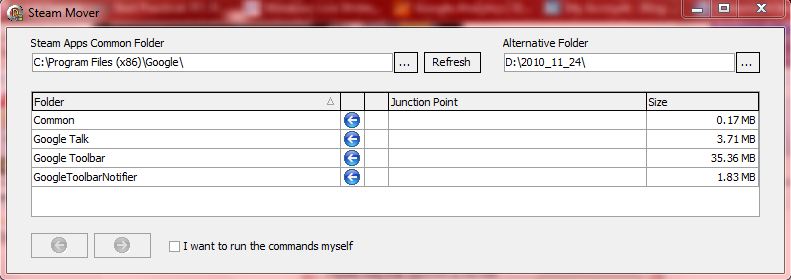
How To Uninstall
1. Press Windows + R
2. Type ‘ regedit ‘ and press Enter
3. Remove the two Registry keys from HKEY_CURRENT_USER\Software\SteamMover\
If you enjoyed reading this post, please consider leaving a comment below or subscribing to the feed 😀
One thought on “Move Installed Applications From One Drive to Another”
Thanks a lot Mr. Arun