How to Enable Set Image as Wallpaper in Google Chrome
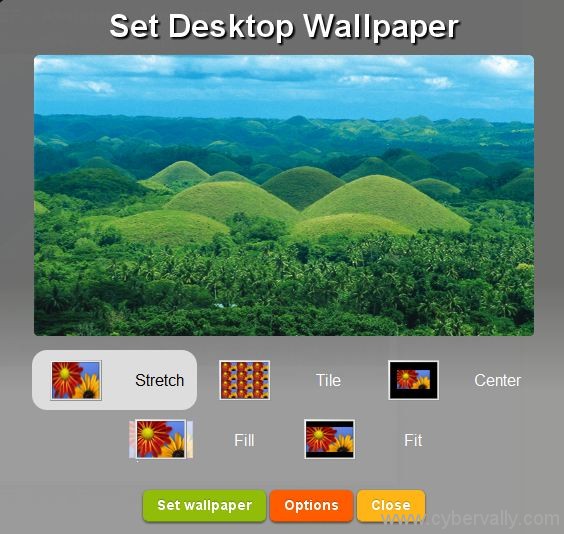
Many of your friends uploading diffrent types of funny and amazing digital photos or images from time to time when browsing the Internet. You can save these images and then use them to set as your desktop wallpaper. To reduce the steps of setting images to the wallpaper, and to simplify the process, users of Google Chrome, you can try a simple extension of the Set the picture as wallpaper.
Steps to Setup
1) Install “Set image as wallpaper†Chrome extension
2) Right-click any image on any website and set it as wallpaper on your Windows desktop.
3) Right-click, select “Set as desktop background“
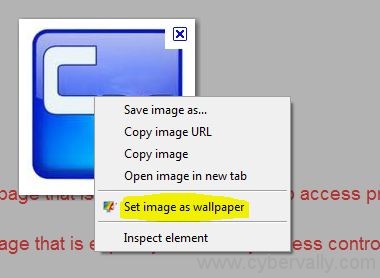
Features
1) HTML5 previewer that shows your wallpaper in exact proportions.
2) Context Menu that hooks up any image on the web, to set it as wallpaper.
3) Stretch, center, tile options to set your wallpaper in the way you want.
4) Add a default previewer position.
One thought on “How to Enable Set Image as Wallpaper in Google Chrome”